What's New With True North PT
- Sheherezad Dubash

- Mar 22, 2023
- 3 min read
New Location | Discovery Visits | Newsletter

True North Physical Therapy Now Serving Long Island City!
📍27-05 41st Ave Long Island City, NY 11101
1 block from Queensboro Plaza (N, W, 7 trains)
2 blocks from Queens Plaza (R train)
5 blocks from Court Square (E, M, G, 7 trains)
5 blocks from 21st Queensbridge (F train)
📣 Sign Up For a FREE 20 Minute Discovery Visit 📣
What are they?
Discovery Visits are 20 minute complementary sessions that allow you to discuss your pain and/or injury with a Physical Therapist to see if PT is the best solution to get you better!
Why should you do a discovery visit?
I'd like to get a feel for what you can do to help me BEFORE I commit to a full appointment
I had a poor experience in the past and now I am cautious about starting PT with someone new
I think PT might help my injury/pain but I'd like to speak with one just to be sure
I'd Like to get a general idea about how long of a recovery process it might be
I'd like to come and see your facility and get an idea of how a "typical treatment session" might be structured
Where are they?
Flatiron or Long Island City
📍251 5th Ave, 7th Floor NY, NY
📍27-05 41st Ave Long Island City, NY
For your convenience, the complimentary session can also be done virtually!
How do you schedule one?
~November Newsletter~
How to Avoid "Work From Home" Back Pain

With more people working from home than usual, complaints of back and neck pain are also on the rise. Now that many industries have made coming into the office optional, it is time to take action and prevent the niggles that pop up from working from home.
Here are some tips to help prevent aches and pains when working from home:
Change position frequently. As the saying goes, your best posture is your next posture! Even sitting in perfect posture all day would get uncomfortable. Instead, set a timer or notification on your phone to remind yourself to move. Every 30-60 minutes, go for a short walk, stretch, or even hold a plank. Whatever you do, make sure to get away from your desk even if it’s just for a minute.
Invest in a good ergonomic chair and standing desk. The ability to work from home isn’t going away anytime soon, so make sure your office setup is a good one. Your chair should have lumbar and arm supports, and your desk should allow you to take standing breaks. A proper set up means you’re less likely to get injured than your coworkers slumping over their laptops.
Avoid working from bed. It’s hard to get comfortable while working in bed, but more importantly, research has shown that doing work from bed can make it harder to sleep. Set aside a dedicated space in your home for getting work done to ensure that you can create an ergonomic work station and separate your work from your life at home.
Use headphones for calls. If you’re on the phone frequently for work, consider buying a good pair of headphones. This will eliminate the awkwardness of holding your phone up to your ear or the inevitable strain on your shoulders when you try to free up your hands. Headphones allow you to distance yourself from your phone while maintaining a comfortable position.
Prevent eye strain. Most eye doctors suggest following the 20/20/20 rule, which means focusing on something 20 feet away for 20 seconds every 20 minutes. This means your frequent activity breaks can also help protect your eyes. It is also important to position yourself at least 25 inches from your monitor, reduce the glare on all screens, and use night mode to reduce blue light exposure in the evening.
Strengthen your postural muscles. Strong muscles will be better prepared to support you while you work.
During your activity breaks, be sure to incorporate some of the following exercises:
Give these suggestions a try and your back will thank you!


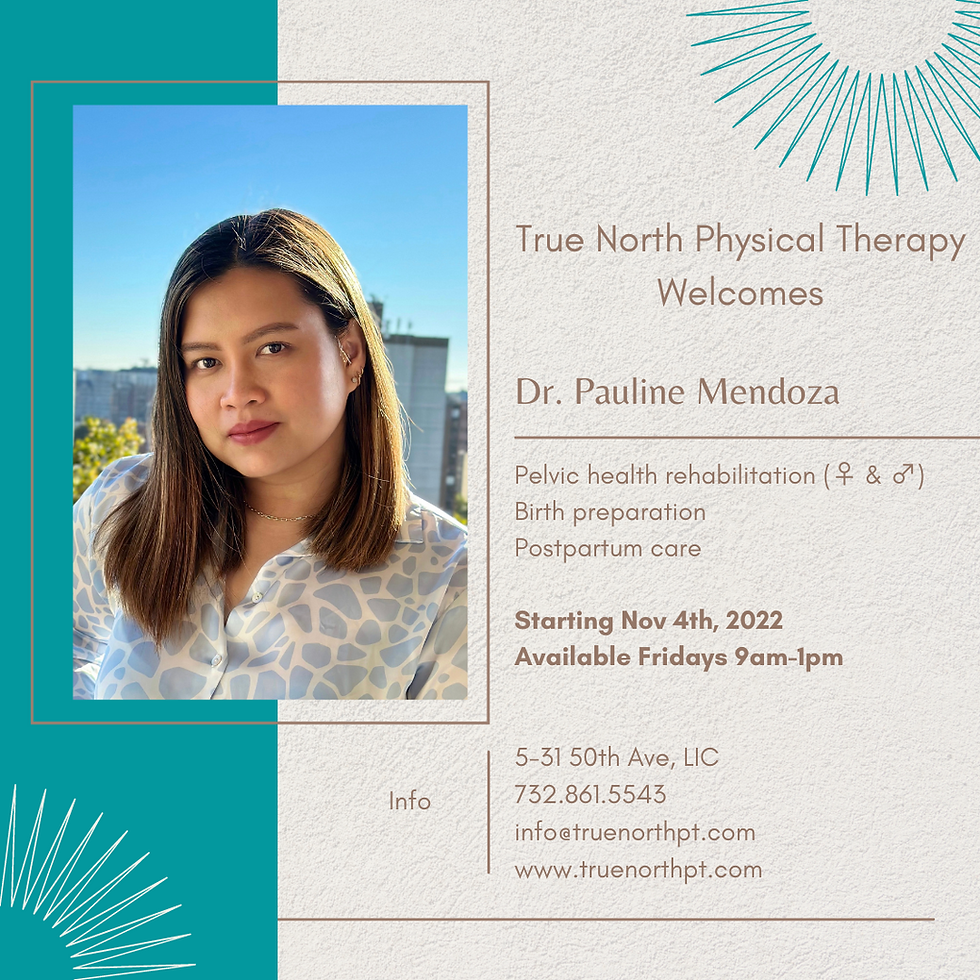

Comments